Dynamics 365 Business Central Update 2024 Wave 1
Welcome to the latest update to Dynamics 365 Business Central, the 2024 release wave 1! Efficiency and innovation are the core developments within the Microsoft suite, and Business Central is no exception. In this update, special attention is given to Copilot. Let’s start with that right away!
1. Copilot
Copilot is integrated into a lot of subjects in the Microsoft suite, including the Power Platform. Copilot is now going to help run Power Automate for Business Central purposes. Below some of the processes that can be automated using Copilot:
Creating Automation flows
Setting up automation flows has been simplified. Now you can ask questions in text in Copilot to help build your flow, you no longer have to navigate through screens.
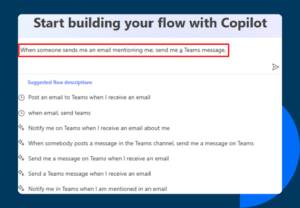
Approving documents
New approval templates in Power Automate improve your experience. You can find user settings for approval in Power Automate, as well as automatic filtering and integrate more approval templates.
Procurement and e-documents.
With Copilot, receiving and processing invoices will happen automatic and more easy. E-documents are recognized and purchase orders are automatically adjusted to the purchase orders.
Sales process
The sales process is also made more user-friendly by accepting different input methods. Copilot understands free text, files or ready-made prompts and Copilot can use them to create sales rules.
Sales rule suggestions
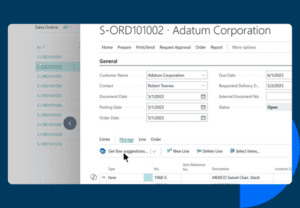
Generate text
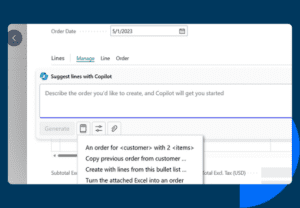
2. Usability
Adding multiple files
Easily add multiple files simultaneously to different records in Business Central. You can do this by dragging and dropping them. This improves the efficiency of working with multiple files.
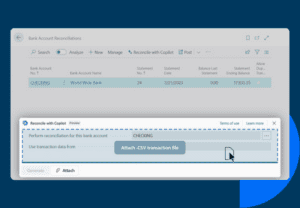
Direct links to error messages
Error messages now contains direct links to the pages where the errors occurred, making them easier to understand and resolve.

Sharing error messages
Share error messages directly via chat with others for faster resolution.
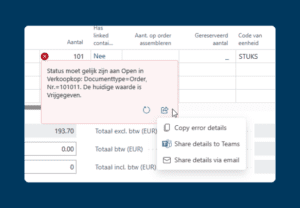
3. Features
Financial consolidation
Consolidating different administrations/companies is simplified, especially when you work with different currencies, this is very helpful. Exchange rates can easily be looked up and settings from previous consolidations can be used.
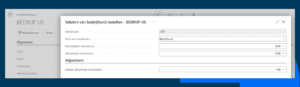
Automating the dunning process
Creating, sending and automating dunning letters has been improved, with options for multilingual texts, attaching PDFs , and level-adjustable topics and body texts and more. This allows you to automate much of your dunning process.
Cost revaluation tool
This is a new tool that has been added in addition to the existing methods (at each entry and via task queue post). The best part is that it also immediately solves the problem that one blocked item stops the whole revaluation. It now becomes more understandable to controllers what the revaluation does.
Deferral templates
Use deferral templates to automatically spread costs or revenues over several months. For example, a quarterly license invoice is automatically spread over the months, providing a better overview of your costs.
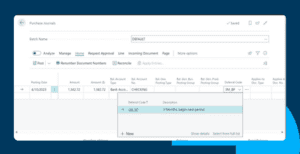
Working with projects
In terms of projects, there are a lot of great features. One of the most important is the naming. This has been changed from “jobs” to “projects. This was found by many users to be much more logical. Also, there is now the possibility to bundle several projects on one invoice. And vice versa, projects can now be invoiced to multiple customers. Also, you can now archive projects automatically or manually.
4. Synchronization
Using Virtual Tables, you can make data available in Business Central from other Microsoft apps, without having to copy data, nor do you need customization. This has many benefits for the performance of your environment. Want to know how it works? Please read this article or contact us.
5. Sustainability
New features have been added to help users track and report on their environmental performance.
You can now use Sustainability Diaries to record data based on the Emissions Accounting System. This allows companies to accurately capture various aspects of their environmental footprint, such as carbon emissions and other emissions. With support for different emissions groups, subgroups and formulas, collecting this data becomes easier and more streamlined.
A great start to understanding your environmental impact and developing strategies to meet your sustainability goals.
Want to learn more about the New Wave?
These are just a few highlights of the latest update to Dynamics 365 Business Central. Want to know more? Check out the full release notes on the Microsoft Learn website Overview of the 2024 release wave 1 plan for Microsoft Dynamics 365 | Microsoft Learn. Or contact us to learn more about what this new update brings to your business. We hope this update makes your operations within Business Central even more efficient and productive!